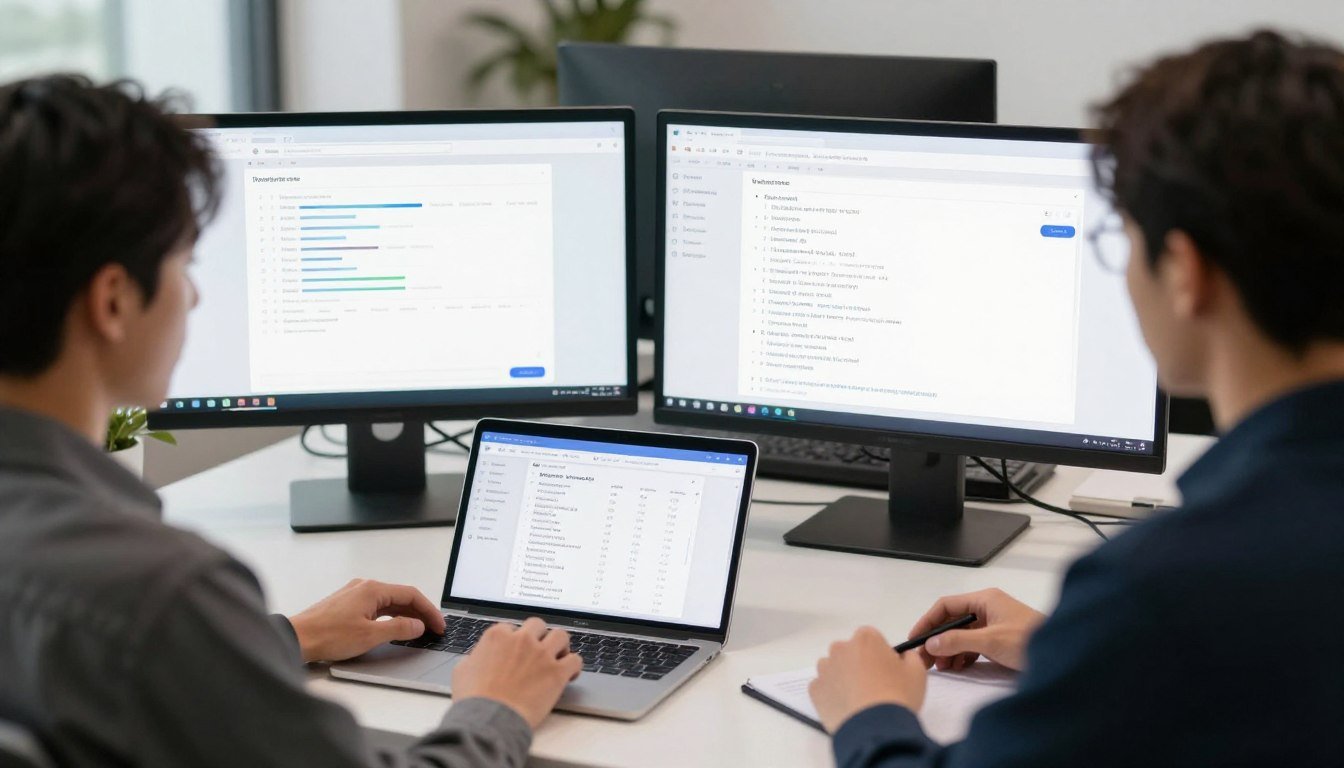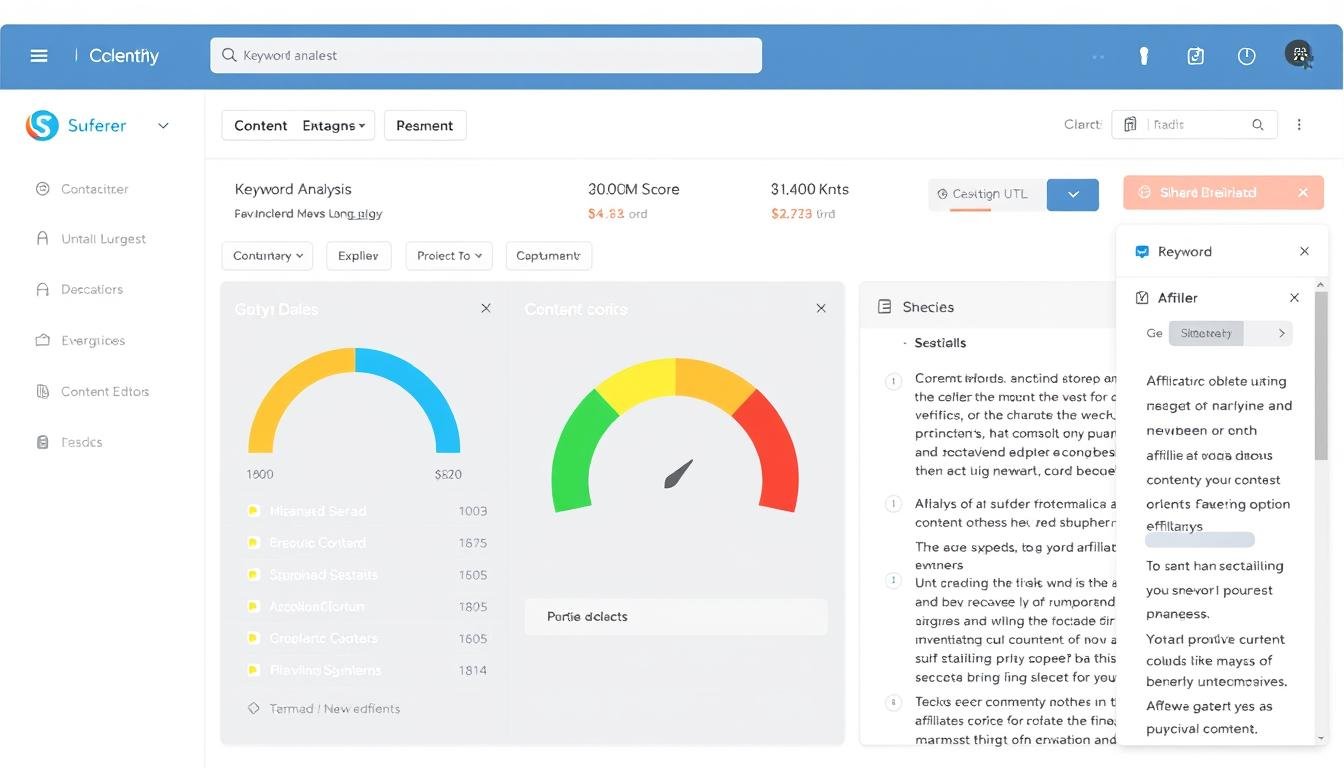Cyber attacks happen over 2,200 times a day. Have you thought about how safe your website is? For small and medium-sized businesses, a security breach can cost between $826 and $653,587. I’m here to help you make your website safe from these threats by sharing expert tips for website security that actually work.
Building a secure website is like building a digital fortress. It starts with knowing how to create a secure site from the beginning. You need to follow expert tips for website security, apply best practices, have a detailed security checklist, and be ready for disaster recovery. With Ransomware and SQL injections on the rise, it’s not just about avoiding attacks, but also about quick recovery if you’re hit.
Every website needs to be secure, whether it’s a big online store or a small blog. Expert tips for website security emphasize the importance of defending against SQL injection attacks, which currently put over 5 million websites at risk. Using a web application firewall, multi-factor authentication, and regular security checks are among the top expert-recommended practices. It’s about setting a high standard of cybersecurity to protect your site from the 30,000 hacked sites every day.

Key Takeaways
- Website security is a must in today’s digital world, protecting your business from financial and reputation damage.
- Strong passwords, MFA, and regular security checks are key to defending your site.
- A good recovery plan and backups are crucial for quick recovery and business continuity after an attack.
- Using a WAF and knowing common threats to CMS like WordPress can greatly reduce attack risks.
- Staying updated on security trends and using SSL certificates can significantly strengthen your website’s defenses.
- Ensuring your website is coded securely and keeping all software updated are essential for a safe site.
Understanding the Basics of Website Security
Exploring digital protection, I see how key it is to know the types of website security threats. Internal website security fights threats from inside, focusing on staff training and data access control.
Discovering a website security check online free tool was a game-changer. It scans for dangers like SQL injections and XSS attacks. XSS lets hackers inject bad scripts, showing why strong security is vital.

Looking closer, internal website security examples include strict access controls and watching IT closely. This helps fight insider threats.
Website security keeps sites safe from unauthorized access and data breaches. It aims to protect data and keep sites running for real users. Using multifactor authentication and keeping software up-to-date is key.
Cyberattacks can harm a site’s data and cause big financial losses. They can also hurt trust and traffic, as reports show.
Every site manager should keep up with new threats. The OWASP Top 10 list is a great resource for web security risks.
In summary, knowing types of website security and taking action can lower cyber threat risks. This keeps a site’s integrity and reputation strong in the digital world.
Identifying Vulnerabilities in Your Website
As we use the internet more, protecting our websites from hackers is key. Finding vulnerabilities is the first step to keep your data safe and earn customer trust.
How Hackers Exploit Weaknesses
In 2023, SQL injection and Cross-Site Scripting (XSS) were big threats for sites like WordPress and Drupal. Hackers use these to inject bad code, steal data, or take control of your site.
Command injection attacks can hijack your server. The MOVEit breach showed how data breaches can affect millions. This highlights the need for strong security against cyber threats.
Tools for Scanning and Identifying Weak Points
To fight these threats, using website security services is crucial. Experts use special tools to find and fix vulnerabilities. These tools go beyond what free services can do, giving you deeper insights.
Here are some key stats on the benefits of proactive security:
- Regular security tests can cut vulnerabilities by up to 80%.
- Automated scans find 70% of vulnerabilities quickly, speeding up fixes.
- Risk-based testing focuses on high-risk areas, cutting down on fix times by 50%.
For even better protection, add continuous monitoring and regular penetration tests. These can lower breach risks by 75%. Remember, even small businesses are at risk from cyber attacks.

In short, finding and fixing your website’s weak spots is essential. As a business owner, focusing on this can save you from data breaches. It protects your reputation and finances.
Best Practices for Strengthening Website Security
Keeping your website safe from hackers is a big job. It needs careful steps to protect against cyber threats. By following the best practices for website security, companies can lower their risk of a security breach.
Keeping Software and Plugins Updated
One key step is to keep all software and plugins up to date. Most cyber attacks target outdated software. A study found that 60% of breaches happened because a patch was not applied.
Utilizing Strong Password Policies
Password security is very important. Weak or stolen passwords cause 80% of breaches. Teach users to make strong passwords over 12 characters long. Include letters, numbers, and special characters. Change passwords often, as security experts advise.
Implementing Multi-Factor Authentication
Multi-factor authentication (MFA) adds a strong security layer. It stops up to 99.9% of automated attacks. MFA asks for something you know (like a password) and something you have (like a code sent to your phone).
Regular Security Audits and Monitoring
Regular security audits are key to finding vulnerabilities. Test and scan systems for flaws. Review security settings all year. Regular monitoring can catch security issues early, preventing big problems.
| Security Practice | Effectiveness | Statistics |
|---|---|---|
| Password Updation | High | Reduces breach likelihood by 80% |
| Multi-Factor Authentication | Very High | Blocks 99.9% of automated attacks |
| Regular Security Audits | High | Identifies 75% of website vulnerabilities |
In conclusion, following these expert tips for website security can protect your digital assets. Remember, keeping up with these practices is crucial for a secure website.
Mitigating Risks with Website Security Services
To protect your online presence from cyber threats, using website security services is crucial. These services have features designed to keep websites safe from many dangers. I’ll explain what top services offer and how to pick the best one for your site, keeping costs low.
The best website security software includes web application firewalls, SSL certificates, and automatic backups. These are key for fighting off attacks and keeping data safe. For online stores, tools like intrusion detection and bot management are vital. They protect payment info and help follow strict data rules.
- Real-time monitoring and automatic updates to counteract emerging threats efficiently.
- Advanced threat detection technologies that include scanning for OWASP Top 10 security risks such as SQL injections and XSS (Cross-Site Scripting).
- Incident response services to mitigate damages promptly in the wake of a security breach.
Choosing the right website security service depends on knowing your needs and risks. Think about the data you handle, your user base size, and industry risks. Also, consider the website security cost. Look for a solution that fits your budget but still offers strong protection.
It’s also important to find services that can grow with your business. Look for tools like dynamic application security testing (DAST) and advanced threat reputation services. The right service will greatly improve your website’s security.
In conclusion, using top website security services strengthens your site against cyber threats and manages costs well. By comparing features and flexibility, you can find a service that meets your site’s needs. This ensures strong protection that keeps up with new tech and threats.
Website Security
In today’s digital world, having a secure website is key. Hackers keep finding new ways to attack, so it’s vital to protect your site. This means using the latest security tools and keeping your site updated.
Using website security checkers is a good start. They help you find and fix weak spots before hackers do.
Not having good security can be very costly. A hacked site can cost a lot to fix, and downtime can hurt small businesses a lot. Also, about 30,000 to 50,000 sites get hacked every day.
Many web experts worry about cyberattacks, but not all take action. Only a few offer website security services. Regular website security checks online free can help find problems early and stop attacks.
There have been many types of cyberattacks lately. Backdoor attacks hit 32% of sites, and cryptojacking went up 23% in 2021. A website security checker can spot these threats early. Also, SSL/TLS certificates are important for keeping data safe.
Keeping your site’s software up to date and using strong passwords are musts. Having a plan for when something goes wrong is also key. Good security keeps your site safe and helps keep your customers’ trust.
To stay ahead of hackers, use all the tools and practices you can. Start with a website security check online free to see where you stand. Being proactive in cybersecurity is not just a choice—it’s a must.
How to Secure Your WordPress Site from Hackers
In today’s digital world, it’s key to know how to secure your WordPress website from hackers. WordPress, being the most used CMS, faces many security threats. These threats can harm user data and SEO rankings. To protect your site, using strong WordPress security plugins and hardening your settings are crucial steps.
Starting with WordPress security plugins, these tools are vital in defending your site. Plugins like Jetpack Scan check for vulnerabilities daily. They scan plugins, themes, and directories. Also, using services like Sucuri can help with malware cleanup and blacklist removal.
Hardening WordPress security settings is also key. Changing the default database prefix from ‘wp_’ to something unique can help. Adding two-factor authentication requires extra verification, making your site more secure.
Securing your WordPress site goes beyond just plugins and settings. It’s important to build a secure website by keeping your security up to date. Update plugins, themes, and WordPress core regularly. Also, getting an SSL certificate, like from Let’s Encrypt, adds encryption for user data and transactions.
Don’t forget the importance of backups. Even with strong security, breaches can still happen. Regular backups can save your site in case of a security issue. Tools like Jetpack Backup make this easy, keeping your data safe.
Securing a WordPress site is a continuous effort. It needs dedication and knowledge of the best security practices. By using reliable security plugins, hardening your settings, and keeping backups, you can greatly reduce risks and keep your site safe.
The Role of SSL Certificates in Website Security
As a website owner, knowing the value of SSL certificates is key to online security. If you’re wondering how to secure your website, getting a strong SSL certificate is a top choice. SSL (Secure Sockets Layer) encrypts your internet connection and protects data between your site and visitors.
An SSL certificate keeps data safe from hackers. It’s a vital part of website security because it encrypts sensitive info like passwords and credit card numbers. This keeps personal data safe from cyber threats.
Benefits of SSL Certificates
- Trustworthiness: SSL-secured sites show trust signs like the padlock icon, making users feel safer and reducing phishing risks.
- SEO Advantage: Since 2014, Google has valued HTTPS sites more, making SSL certificates crucial for better search rankings.
- Faster Page Load Speed: HTTPS sites load faster, which can lead to more conversions, traffic, and engagement.
How to Implement SSL on Your Website
- Choose the Right Type of SSL Certificate: Pick a Domain Validated (DV), Organization Validated (OV), or Extended Validation (EV) SSL certificate based on your security needs.
- Purchase from a Reputable Vendor: Buy SSL certificates from trusted providers for the best encryption and support.
- Easy Integration: Many hosting services offer one-click SSL installation, making it easy to secure your site quickly.
- Regular Updates and Monitoring: Update and monitor your SSL certificates to protect your site from new threats and ensure ongoing security.
Understanding the importance of SSL certificates is crucial for website security. They not only encrypt data but also create a safe space for visitors. By using and updating a strong SSL framework, you protect your online presence.
Creating a Disaster Recovery Plan for Your Website
Disaster recovery is key to keeping your online presence safe. With 60% of small businesses failing after a cyber attack, having a solid plan is crucial. It protects your site from cyber threats, physical damage, and human mistakes.
An effective plan focuses on quick response and little downtime. Sadly, 70% of companies lack a plan, leading to big problems or even failure. I focus on creating a plan with an emergency strategy, clear roles, and regular checks to keep it working well.
Components of an Effective Recovery Plan
Securing your website for free starts with disaster recovery basics. These include regular backups and simple security steps. Here are the key parts:
- Data backup is essential, with 68% of companies relying on it.
- Redundant systems help if one fails, keeping your site running.
- Good communication during crises keeps everyone informed.
A good plan saves money and reputation. Without it, you could face big losses and damage your reputation.
Testing and Updating Your Plan Regularly
Only 60% of companies test their plans, leaving many unprepared. I make sure to run drills to check the plan works in real situations. This boosts team confidence and improves efficiency, helping 57% of companies.
Keeping your plan up-to-date is vital as technology changes fast. Regular updates help you stay safe from new threats. Companies like AWS offer tips on disaster recovery, like Pilot light and Warm standby, for different needs and budgets.
Working on a disaster recovery plan helps you prepare for crises and reduces damage. A secure website is your first line of defense online. A well-made plan is not just a shield; it’s a smart investment in your business’s future.
Avoiding Common Security Mistakes
Website security is crucial, but many overlook simple mistakes. These errors can put your site at risk. Let’s look at how to fix these issues to protect your site from cyber threats.
Leaving default configurations unchanged and not updating your website security can expose your online presence to cyber threats, compromising your data and reducing trust in your brand.
One big mistake is not changing default settings. Hackers know these settings well and use them often. Changing these settings can greatly reduce attack risks.
Another mistake is delaying updates. Every time you wait, you invite hackers to find vulnerabilities. Keeping your site updated is key to website security best practices. Quick updates can prevent your site from becoming a cybercrime victim.
- Adjusting default settings to fit the unique needs of your site.
- Implementing regular security updates and patch management.
Regular security checks and updates can greatly reduce breach risks. This is a key part of expert tips for website security.
I encourage all website owners to regularly check and update their security. This is essential to protect your site and keep it safe for users.
Securing your website is not just about using advanced tools. It’s also about fixing simple mistakes. Once these errors are fixed, you can add more advanced security measures.
In summary, ignoring basic maintenance like updates and changing default settings can harm your site. By following expert tips for website security for free and using best practices, you can keep your site safe from cyber threats.
Conclusion
We’ve looked into many ways to protect your website from hackers. We learned that no website is completely safe. The IBM report in 2019 showed that breaches can go unnoticed for 206 days. This shows how sneaky and persistent cyber threats can be.
But, cybersecurity is a constant fight. It’s where knowledge, alertness, and technology come together to protect our online world.
When we ask if a website can be 100% secure, we see a big gap. Regular security checks are key. Tools like the Website Vulnerability Scanner help a lot. But, we need to change how we think about cybersecurity.
We should focus on long-term solutions, not just quick fixes. This change needs better public understanding and leaders who see cybersecurity as a key investment. This can help us close the gap between security and threats.
In today’s digital world, being proactive is crucial. We must weigh risks and understand cyber attack statistics. This helps us build stronger defenses.
What’s at risk is not just our online presence. It’s our customers’ trust and our business’s continuity. By keeping up with updates and using the best security practices, we make ourselves less appealing to hackers. This way, our digital legacy stays safe.
FAQ
What is Website Security?
Website security is about protecting websites from cyber threats. This includes hacking, data theft, and unauthorized access. It aims to keep website data safe and available.
Why should I prioritize my website’s security?
Website security is key to protect your business. It saves money, keeps your reputation safe, and builds customer trust. It guards against cyber attacks.
What are common threats to my online presence?
Threats include malware, ransomware, phishing, DoS attacks, SQL injections, and XSS. These can cause data breaches and disrupt your site.
How do hackers exploit website weaknesses?
Hackers use SQL injections, XSS, and brute-force attacks. They target outdated software, weak passwords, and insecure coding.
What tools can I use to scan and identify weak points in my website?
Use vulnerability scanners, security plugins, and software. They check for malware, spam, outdated settings, and other vulnerabilities.
How important is it to keep my software and plugins updated?
Keeping software and plugins updated is crucial. Updates fix vulnerabilities that hackers exploit. Regular updates are a key security practice.
Why should I implement strong password policies on my website?
Strong passwords prevent easy guessing or cracking. Complex passwords and frequent changes enhance security.
What is multi-factor authentication and why should I use it?
Multi-factor authentication adds extra verification steps. It uses text codes or biometric data. This makes it harder for unauthorized access.
What does regular security auditing and monitoring involve?
It involves checking and analyzing your website’s security. It detects vulnerabilities and ensures current security protocols work.
What features should I look for in top security services?
Look for web application firewalls, SSL/TLS certificates, and intrusion detection. Also, consider bot management and automatic backups.
How do I choose the right security service for my website?
Consider your website’s security needs, data handled, traffic, compliance, and budget. Choose a service that fits your protection needs.
What security plugins are essential for my WordPress site?
Essential plugins include those for vulnerability monitoring, brute-force protection, and firewalls or malware scanning.
How can I harden my WordPress website’s security settings?
Harden your site by changing file permissions, disabling the file editor, and hiding the WordPress version. Also, enforce strong user permissions and authentication.
What are the benefits of SSL certificates?
SSL certificates encrypt data, enhancing security and user trust. They can also improve your site’s SEO ranking.
How can I implement SSL on my website?
You can implement SSL through a one-click installation or manually. Follow the steps given by your certificate authority.
What should be included in an effective disaster recovery plan for my website?
Your plan should include backup protocols and strategies for emergencies. Define roles for your team and information on restoring services and data.
How often should I test and update my disaster recovery plan?
Test and update your plan regularly. Do this at least once a year or after significant updates in technology or business processes.
What risks come from default configurations and how can I address them?
Default configurations are known to attackers. Customize these settings and ensure they are secure. Review your security protocols regularly.
Why is neglecting website security updates a critical mistake?
Neglecting updates leaves your website vulnerable to new threats. Regularly apply patches to close security gaps.