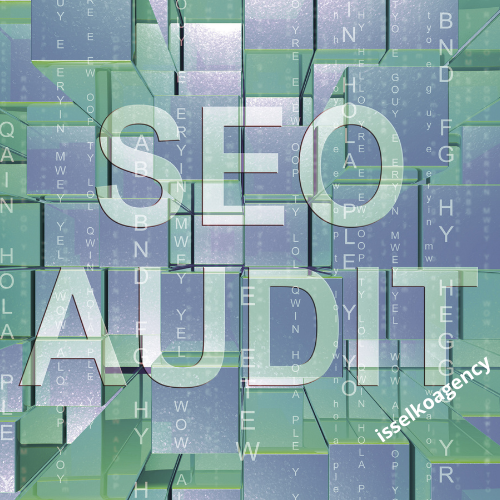As a seasoned digital marketer, I know how crucial our words are. They can either lift us to the top of search engine results or sink us. The Semrush blog, with over 160,000 keywords, shows that it’s not just about volume. It’s about the right tweaks in SEO strategies that make a difference.
We’re diving into ten essential SEO content optimization tips today. These tips can help boost your rank in search and increase traffic to your site.
Understanding digital marketing means knowing how search engines and users interact. A well-placed commercial keyword can make a big difference. Website optimization, like using the right font sizes and short URLs, also keeps readers engaged.
Improving your website’s page speed is key, as Google’s algorithms favor it. Adding relevant images every few hundred words is also important. Each tip in this article could be your key to SEO success.
But how will Google’s E-E-A-T affect your strategy? What can the Keyword Gap tool reveal about your content’s edge? Let’s explore these questions together and master the sea of digital marketing.
Understanding Your Target Audience and Their Search Intent
As a dedicated SEO professional, I’ve learned that knowing your audience is key. It’s not just about using keywords. It’s about making content that really meets what people need. This approach improves both user experience and search rankings.
Conducting Keyword Research for Audience Insights
Keyword research is vital for me. I use tools like Ahrefs and SEMrush to find trending topics. Google’s Quality Rater Guidelines show how important it is to match content with user intent.
Most search terms fall into four categories: informational, navigational, commercial, and transactional. Knowing this helps me create content that meets people’s needs. For example, someone searching for “buy a laptop stand” is looking to buy, which guides my content.
Categorizing Keywords by Search Intent
Sorting keywords by intent requires careful analysis. I sort them into informational, navigational, or transactional based on Google’s top results. For instance, “how to tie a tie” is instructional, so I create detailed guides for such queries.
Utilizing Analytics for Behavioral Insights
I use Google Analytics and other tools to understand user behavior. Metrics like Bounce Rate and Average Session Duration show if my content meets user needs. This insight helps me refine content to better engage users.
In summary, by focusing on keyword research, categorization, and analytics, I improve my SEO. This boosts rankings and ensures a better user experience, tailored to my audience’s needs.
Creating High-Quality, Engaging Content
The world of digital marketing is always changing. This makes it key to have good content strategies. When I work on content creation, I know making high-quality content is vital. It’s not just a job; it’s crucial for success online today. Here’s how I make sure every blog content piece is both engaging and impactful.
| Statistic | Insight | Impact on Content Strategy |
|---|---|---|
| 74% of businesses see increased leads | Content Marketing | Integrates direct response tactics with organic engagement to optimize conversions. |
| >50% of web traffic from organic search | SEO Necessity | Emphasizes SEO in all content creation efforts to capture organic visibility. |
| Google changes its algorithms up to 600 times a year | Adaptability | Requires frequent updates and adaptability in content strategy to stay relevant. |
| Long-tail keywords target detailed content | User Specificity | Provides in-depth, tailored blog content to meet specific user intents. |
| High-quality content increases dwell time | User Engagement | Fosters deeper user engagement, resulting in enhanced SEO metrics like longer session durations. |
To keep my readers interested, I aim to inform and give a satisfying experience. Every article is a step towards building a reputation for valuable, insightful, and engaging content. This way, I meet and exceed user expectations.
Content Optimization Strategies
Starting my content optimization journey, I aim to blend keyword optimization and SEO content smoothly. My goal is to boost visibility and reach on search engines. Let’s explore how to optimize content well to get top spots and maybe even featured snippets.
It’s key to naturally include target keywords in my writing. This makes sure my content is both quality and relevant. For example, using keywords in headlines and sub-headers can help my content show up more on search engines. This can lead to more organic traffic.
Adding visuals to my articles is also important. It makes the text easier to read and keeps readers interested. Studies show that visuals can increase user engagement by up to 94%.
Getting content into snippets and featured boxes is a big challenge but worth it. Articles that answer user questions well and are concise are more likely to be featured. Strategic structuring, like using lists or tables, helps search engines find and use key information for featured snippets.
| Optimization Technique | Engagement Increase | Visibility Improvement |
|---|---|---|
| Keyword-optimized titles and headers | Boosts user engagement by up to 30% | Increases organic search traffic by around 20% |
| Integration of engaging visuals | 94% higher viewer retention | Enhances content ranking effectively |
| Strategic use of internal links | Improves page authority | Can lead to 40% increase in organic traffic |
| Focused content for SEO using long-tail keywords | Up to 2.5 times higher conversion rates | Targets more specific, conversion-ready audiences |
| Regular content reoptimization | Keeps user interest by maintaining relevance | 60% increase in organic traffic for refreshed content |
To make my content more effective for SEO, I use popular formats like videos. This caters to different learning styles and can double the time people spend on my pages. Also, keeping my content updated is key as search engine algorithms and user preferences change.
Mastering On-Page SEO Tactics
Mastering on-page SEO is key to making your website more visible and ranked higher in search engines. It starts with optimizing meta titles and descriptions. We also use keyword-rich titles and put the target keywords in our content. Let’s see how we can improve these areas to boost our website’s performance.
Optimizing Meta Titles and Descriptions: When I write meta titles, I make them short and catchy, under 60 characters. I put the most important keywords at the start to help with rankings. For meta descriptions, I stick to 160 characters, making each one unique and engaging. This way, I meet the needs and interests of potential visitors.
Strategic Use of Headlines and Subheadings: Headlines are not just for grabbing attention; they’re also important for search engines. I use keyword-rich headlines that are informative and match search queries. Subheadings help structure the content, making it easier to read and understand for both humans and search engines.
Image Optimization and Alt Tags: I optimize images for size and resolution to speed up page loading. I also include relevant alt text for accessibility and to help search engines understand the image context. Using unique images instead of stock photos makes the page more unique and relevant.
| SEO Element | Importance | Best Practices |
|---|---|---|
| Meta Titles | Essential for ranking | Keep under 60 characters, place keywords at the start |
| Meta Descriptions | Increases CTR | Keep under 160 characters, make them engaging |
| Alt Text | Improves accessibility and SEO | Include descriptive, keyword-rich alt text |
| Headlines | Structure and attention | Use H1 for primary keywords, make them clear |
Using these on-page SEO tactics improves a website’s performance in search engine results. It also makes the website better for users. By focusing on seo writing and optimization, I aim to meet and exceed expectations for both my audience and search engines.
Optimize for Mobile-First Indexing
As a pro in boosting online presence, I’ve seen a big shift to mobile-first indexing. Over 50% of internet traffic comes from mobiles. This makes mobile optimization key for any business. Google stresses that mobile optimization is crucial for ranking well.
Mobile-first indexing means Google focuses on mobile content for indexing and ranking. To keep up, using responsive design is key. It lets the same HTML code work on all devices, improving management and following Google’s rules.
The mobile user experience is vital for keeping visitors and turning clicks into actions. A fast-loading, mobile-friendly site can cut bounce rates. For example, 53% of mobile users leave if a page takes over three seconds to load.
In my work, I also focus on dynamic serving and separate mobile URLs. These need careful setup to ensure Google indexes content right. It’s important that mobile and desktop sites have the same content, from structured data to meta tags.
Testing on different devices is at the heart of mobile optimization. Making sure all pages work well on any device helps with indexing. This boosts your site’s visibility in search results. Optimization is about more than just visibility; it’s about creating a great user experience.
By following these steps, businesses can improve their mobile experience. This secures their spot in a mobile-first world and boosts their ranking in a competitive digital space. The path to mobile-first indexing is about adapting to Google and focusing on user experience.
Improving Page Load Speed
The importance of page load speed is huge in website performance optimization. It’s not just about making your site faster. It’s about making it better for users and keeping them from leaving early. Tools like Google PageSpeed Insights help a lot in making your site better.
| Core Web Vitals Metric | Good Threshold | Poor Threshold |
|---|---|---|
| Largest Contentful Paint (LCP) | ≤2500ms | >4000ms |
| First Input Delay (FID) | ≤100ms | >300ms |
| Cumulative Layout Shift (CLS) | ≤0.1 | >0.25 |
Improving page load speed is not just about big changes. Small tweaks like minifying code can make a big difference. Also, using Gzip compression and browser caching can speed things up a lot.
CDNs are also key. They spread content across servers, making it faster for everyone. With 70% of global internet traffic in 2023, their effect is huge.
In short, making your website faster is very important. Using Google PageSpeed Insights, CDNs, and simple tweaks can help a lot. Every second matters in keeping users engaged and your site successful.
Leveraging the Power of Internal Linking
As an SEO expert, I’ve seen how internal linking changes a website. It makes sites easy to navigate and helps search engines understand them better. This is key for both users and search engines.
For example, adding links to subcategories on an e-commerce site’s homepage boosts rankings. This strategy also helps in building links efficiently. It spreads ‘link juice’ to less known pages, making them more authoritative.
Using the right anchor text is important. It makes links more SEO-friendly. For instance, I use keyword-rich anchor texts that match the content they link to. This helps both users and search engines understand the link’s purpose.
But, it’s important to not overdo it. Google’s John Mueller warns against too many internal links. A clear site structure is better. This way, every page is reachable in three clicks from the homepage.
Regularly checking your links is also key. It helps find and fix broken links, which can harm SEO. Using 301 redirects for old links keeps the link value. This keeps users and search engines on the right path.
In the end, a good internal linking strategy does more than just improve rankings. It makes your site easy to use and keeps users happy. So, internal linking is not just a tactic; it’s a commitment to your website’s success.
Focus on Local SEO for Regional Visibility
Boosting your local visibility through SEO is key for businesses looking to tap into local search trends. Keeping your Google My Business profile up to date and ensuring your NAP info is consistent is essential. With 46% of Google searches focused on local info, the chance to draw in loyal customers is huge.
First, claiming and optimizing your Google My Business listing is crucial. It puts your business on the map and boosts your visibility in search results. An optimized listing can make a big difference in local markets, especially since businesses with them get 70% more local visits.
It’s also important to keep your NAP info the same everywhere. This helps Google trust your business more, which can improve your local search rankings. With 88% of people trusting online reviews as much as personal ones, accurate info builds trust and influences decisions.
Local SEO makes your marketing more effective by matching your offerings with local needs. Creating content for local events or news can attract more visitors. Building local links also helps your site’s authority and rankings in local searches.
In short, being visible is not just about being seen. It’s about being known and trusted. Using Google My Business and keeping local data consistent are big steps towards a strong local presence. For businesses wanting to reach regional customers, investing in local SEO and marketing is a smart move for growth.
Securing Your Website with HTTPS
As a pro in the digital world, I know how crucial website security is. Using HTTPS is a top way to boost security. It encrypts data, making it tough for hackers to get user info. Plus, it’s a big Google ranking factor.
Google says HTTPS is a ranking signal. Sites with HTTPS might rank higher in search results. This shows Google’s effort to make the internet safer. Now, over 80% of sites use HTTPS, making it the standard.
But HTTPS does more than just help with SEO. It also makes users feel safer and more likely to stay on your site. Studies show 70% of users prefer sites with HTTPS. This shows how important HTTPS is for trust and user confidence.
Getting HTTPS is easier than ever. You can buy and install an SSL certificate easily. Tools like Google Analytics and Google Search Console help track its effects. Many SSL certificates are free or low-cost, making it accessible to everyone. If you want to improve your site’s security and SEO, HTTPS is a must.
Conclusion
Starting to improve content for better search engine results shows how important a smart plan is. Good content and technical SEO together make a winning strategy. This boosts traffic and makes content better.
Throughout this article, we’ve shared tips that really work. They’re backed by solid stats that show how optimization boosts organic reach and engagement. This leads to more conversions.
Every detail, from keywords to visuals, matters for search engines and users. Nielsen Norman Group says users look at the top of websites first. This means putting great content where it’s most seen.
Quick wins in content optimization are also key. They help a page rank fast and stay high in search results over time.
Keeping up with SEO changes and Google’s preferences is crucial. By always learning and applying new knowledge, we can keep our digital marketing sharp. This makes us ready to grow traffic and connect with our audience better.
Remember, every small improvement in SEO can lead to big gains in traffic and leads. So, mastering SEO is a journey of learning and effort. With each update, we build a stronger online presence.
FAQ
How do I determine my target audience’s search intent?
To find out what your audience wants, start by doing keyword research. Use tools like Ahrefs or SEMrush. Look at search queries and sort them by what people are looking for.
See what content is already ranking for these keywords. This will help you understand what your audience needs.
Why is high-quality, engaging content important for SEO?
Good content is key for SEO. It helps you build trust and keeps people on your site longer. It answers questions well, making your site more valuable.
How can I optimize my content for search engine snippets and featured boxes?
To get your content in snippets and boxes, answer questions clearly. Use structured data and format answers with bullet points or lists. Make sure your content matches what people are searching for.
What are the critical on-page SEO tactics every content marketer should know?
Important on-page SEO includes using the right keywords in meta titles and descriptions. Organize your content with good headlines and subheadings. Use descriptive alt tags for images.
Keep your URLs clean and your content easy to find and read.
How does mobile-first indexing affect my website’s SEO?
Mobile-first indexing means Google uses the mobile version of your site for ranking. Since most people use mobile, having a mobile-friendly site is crucial. Make sure your site is fast and easy to use on mobile.
What can I do to improve my website’s page load speed?
To make your site load faster, use tools like Google PageSpeed Insights. Enable browser caching and reduce image sizes. Minify code and use a Content Delivery Network (CDN) to speed up your site.
What is the importance of internal linking in SEO?
Internal linking is important for SEO. It helps organize your site and spreads link equity. It also makes your site easier to navigate for users.
Use accurate and descriptive anchor texts. This helps both users and search engines understand where links lead.
How can I improve my local SEO ranking?
To boost local SEO, start by optimizing your Google My Business listing. Make sure your NAP details are the same everywhere. Use local keywords and get customer reviews to improve your local ranking.
Why is HTTPS important for SEO?
HTTPS is important for SEO because it keeps data safe. Google prefers secure sites, which can help your ranking. It also makes your site more trustworthy for users.
Source Links
- 15 SEO Tips to Boost Organic Rankings & Traffic
- How to Create an Effective SEO Strategy in 2025
- Search Intent and SEO: A Complete Guide
- Understanding your audiences’ search intent – Curamando
- Understanding Search Intent: How to Enhance Your SEO Strategy | The Influence Agency
- How to Create a Successful SEO Content Strategy and 9 amazing tips
- Creating Helpful, Reliable, People-First Content | Google Search Central | Documentation | Google for Developers
- 9 Content Optimization Strategies That Increase Traffic (& Conversions!) | WordStream
- Content Optimization Strategy: 20 Tips to Drive Leads and Traffic | Clearscope
- Mastering On-Page SEO Techniques for Better Rankings
- On-Page SEO: The Definitive Guide + FREE Template (2025)
- Mastering On-Page SEO: A Step-by-Step Guide
- Mobile-first Indexing Best Practices | Google Search Central | Documentation | Google for Developers
- The Role of Mobile-First Indexing in SEO | Content Whale
- Website Speed Optimization: 14 Tips to Improve Performance – Sematext
- Page Speed: How to evaluate and improve page speed
- 19 Website Speed Optimization Strategies for 2024 [New Data]
- Internal Linking For SEO: 10 Tips And Best Practices
- Internal Linking: Types, Tips & Tactics to Improve Your SEO | WordStream
- Local SEO: What Is It & How to Do It
- Mastering Localized SEO: Strategies for Enhanced Regional Visibility
- Local SEO: Tips & Strategies to Get Discovered | InMoment
- The Significance of HTTPS in On-Page SEO: Secure Site Optimization
- Why and how to secure your website with the HTTPS protocol | Google Search Central Blog | Google for Developers
- Content Optimization Explained: 11 Strategies to Rank Higher
- 12 Content Optimization Strategies To Grow Traffic & Rankings